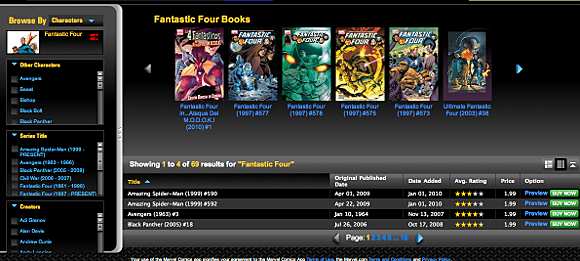
Marvel’s Digital Comics Strategy: Making Sense of the 5 Ways to Buy

Are you ready to read some digital comics from Marvel? Luckily, there are plenty of options. You can choose from ComiXology, Graphic.ly, and two different ways to read digital comics from Marvel itself. Unluckily, every outlet provides its own pros, cons, and (most confusing of all) libraries. If you want to read Ultimate Comics Thor and Fantastic Four and ancient Wolverine stories in the same app... well, good luck. We sat down and deconstructed Marvel's 5-part digital strategy, piece by piece, in an attempt to figure out 1) what Marvel's doing, and 2) the best way to get digital Marvel books.
Marvel's digital comics strategy is fractured, to put it nicely. There's Marvel Digital Comics Unlimited, which allows access to a large library of Marvel comics for a monthly or yearly fee. You can also purchase Marvel comics via Graphic.ly or ComiXology for iPad, iPhone, and iPod Touch. You can aso read Graphic.ly's Marvel books on their desktop or Google Chrome app, but ComiXology's web service does not allow you to read Marvel books.
On top of that is the Marvel-branded ComiXology app for Apple's iOS devices, which uses ComiXology software to deliver a purely Marvel experience. Despite the similarity of software, it offers several books that the standard ComiXology service does not, including the various day-and-date titles Marvel has announced. Further complicating matters is the recently released Marvel Comics on Chrome, an HTML5 powered adaptation of their Marvel DCU Flash service that serves as a storefront and viewer for nearly 1,600 comics, with prices that appear to be cheaper, or at least priced differently, than what's available in the other apps.
Got all that? Oh -- and only two of these services actually sync with each other. It's not the two you'd think, and it doesn't happen how you'd expect it to, either. More on that later, of course, but I think you get the picture. In short, Marvel's digital strategy is confusing. There's too much to choose from and too much crossover for anyone to be 100% happy with any choice.
DC Comics, on the other hand, simply offers their comics on the DC Comics-branded ComiXology app, ComiXology proper, and on the DC Comics site. Other publishers, like Top Cow and Boom!, offer their comics on several services, but generally offer the same books at the same prices. So, let's take a look at the specifics of Marvel's strategy.

ComiXology is probably the highest profile way to get your Marvel comics digitally. As of 02/03/2011, the standard ComiXology app offers 1715 Marvel comics across 192 series, and 87 Icon comics across 8 series. The selection on the Marvel Comics app is slightly different, as it doesn't offer the Icon titles. It compensates somewhat by getting certain titles ahead of the ComiXology app, sometimes with an exclusivity period of a few weeks.
Another important factor to consider is that there's no sharing between the two apps, despite using what feels like the exact same software. Purchasing comics via ComiXology results in those comics being saved to your ComIXology account and being accessible on any iOS device. Purchasing comics on the Marvel app saves them to your Marvel.com account. You can't transfer comics between the two.
This is a curious choice, to say the least. If you want to purchase all of your digital comics from one place using ComiXology, then you don't get to enjoy the exclusive releases on the Marvel app. You can flip back and forth between apps, obviously, but this choice seems go against common sense. To the consumer, the apps are identical, and there's no obvious benefit to exclusivity in either one.
You can view the Marvel books for sale on ComiXology by navigating a few pages deep into their home page. Click a link marked iPhone Comics on their home page, and then scroll two-thirds of the way down the page to the little Marvel icon to find their catalog. You can view a selection of their new releases, or scroll down to browse by series, fifteen series at a time. This list doesn't include the comics that are exclusive to the Marvel Comics app, of course. And despite being able to view the available books from other platforms, if you want to shop for comics without using your iOS device, you're out of luck. Look, but do not touch.
I would be remiss if I didn't mention what makes ComiXology's software such a killer app for digital comics: Guided View. Guided View is a very smooth, panel-by-panel way of reading comics. It works very well, and provides a fine reading experience. It's very intuitive, too, and makes it easy to see why Marvel offers a branded app using ComiXology's software. It's not as easy to see why Marvel has put itself in competition against the standard ComiXology app.
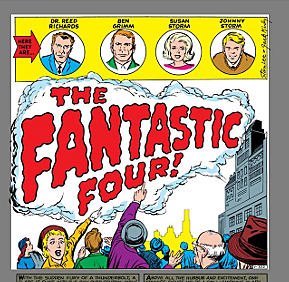
According to the Graphic.ly iOS app, they offer 639 Marvel comics, including Icon titles like Criminal and Kick-Ass. It's obvious that they have some catching up to do as far as depth of library goes, but Graphic.ly has two major benefits that ComiXology doesn't.
First, you can purchase and read their Marvel books on their desktop app, and read Marvel comics you already have on their Chrome service. This is excellent, as it opens up Marvel books to people who do not have an Apple device. You can read your books on any computer you like, as long as you can run Adobe Air programs or use Google Chrome, though the site also appears to work in Firefox.
Second, their Marvel books are $1.49 on the desktop app. This is cheaper than the $1.99 that is standard on Graphic.ly's iOS app and the minimum price for Marvel books on ComiXology. The reason for this is that since Graphic.ly doesn't have to pay 30% of the price to Apple on the desktop app, they can afford to lower prices to $1.49. Certain Marvel books on ComiXology's service are $2.99 or $3.99, despite being months old, so I can genuinely appreciate the dedication to low prices.
Graphic.ly has a similar function to ComiXology's Guided View called Graphic.ly Flow. It isn't quite as successful as Guided View. In execution, it's a zoom in on a panel or group of panels that simultaneously fades out the panels that aren't the current focus. If you're using the mouse to navigate, the palette that allows you to zoom in or switch from Spread View to Graphic.ly Flow remains on-screen and obscures the panels.

The Fullscreen option on the Chrome service doesn't actually do what it suggests, either. Instead, it opens a new tab with the comic inside it. On older comics, Graphic.ly Flow generally just zooms in on horizontal tiers of panels. On newer books, it's more likely to focus on individual panels, but will occasionally focus on a large panel in its entirety, making the text small and entirely too hard to read. Graphic.ly Flow needs to be a little smarter, and perhaps black out unneeded panels, before it's fully worthwhile.
A valid alternative to a panel-by-panel view is viewing a single page at a time and scrolling. Graphic.ly doesn't quite stick the landing here. It offers a view of two pages at a time, and while you can zoom in to get a closer view, you can't focus on one page at a time. Pressing up and down on your keyboard will scroll the spread as you view it, but pressing left and right will change spreads. This is very counter-intuitive, as left and right should either scroll within the zoom or turn pages when you reach the edge of a page.

Marvel DCU is Marvel's longest running digital comics service, and perhaps the most robust. Marvel's site claims to have over 8,000 digital comics, and for $10 a month or $59.99 a year, you get access to all of them. You do not get to pick and choose which ones you want, however, and the selection often lags behind the print releases by eight months. Certain titles, like Young Allies, may show up sooner, but it's a crapshoot, as near as I can tell. Jonathan Hickman's run on Fantastic Four is actually an issue ahead of the ComiXology releases, for example.
One would-be asset of the Marvel DCU that no other service has is a list of upcoming releases. The other services get comics as they're finished, but Marvel DCU has the functionality in place to display them before they arrive. I say "would-be asset," however, because it doesn't look like that functionality is currently in use. If you look at this list of comics to be released between February and March, you'll just find comics that have already hit the service. If they get this up and running, it'll be much easier to decide how to consume digital comics.
The viewer is just okay. It is Flash-based, and that means that sometimes strange bugs appear. Keyboard control is simultaneously promising and annoying. you can easily skip pages using the "," and "." keys, but scrolling up and down with the arrow keys only goes a handful of pixels at a time. It takes over 130 taps of the down arrow to flick through a page, and that makes for a frustrating and jerky reading experience. When you're in fullscreen, the "," and "." keys stop working entirely. You can also navigate with the mouse by using the mousewheel to scroll, which is very smooth, but then navigating pages poses its own dilemma. If you want to switch pages, you need to click the arrow. You cannot scroll while hovering over the area, so you have to constantly adjust your mouse while reading a comic. That is far from optimal.
The viewer actually gets several things right, however. You have the option of Smart Panels, a feature more or less the same as ComiXology's Guided View and Graphic.ly's Graphic.ly Flow, Single Page, and Two Page. The latter two do exactly what they say: You can view one page at a time or two. I found reading comics one page at a time to be the most attractive reading experience by far, but the options are all quality. You also have thirteen levels of zoom at your fingertips, which makes customizing your view for your monitor painfully easy. You can even press M or click a button to activate a magnifying glass for the text. Another options allows you to conceal thumbnails for pages you haven't read, preserving a sense of surprise.
At the same time, the menu never goes away, even when you select fullscreen mode. You are always faced with Marvel's black and neon green wrapper, and that isn't the best design choice. Having the menu fade away and reappear after the press of a button would be much more enjoyable. Let the digital comics dominate the screen and not be obscured by a menu.
Overall, though, Marvel DCU is pretty good, both for the consumer and in terms of Marvel's execution. The selection is great, and while the price gives me pause, I can definitely see how it'd be a fantastic asset. It's essentially Netflix's Watch Instantly for comics. You get to keep access as long as you pay, the selection often lags behind what's available on store shelves, and you don't get to actually keep anything.
Marvel Comics on Chrome is Marvel's latest stab at digital comics. The PR reports and help pages claim a library of over 1,600 comics, but as of 02/03, there are 1585 -- a relatively minor difference, to be fair. I didn't see a single comic priced above $1.99, which is good news.
From a larger perspective, however, Marvel Comics on Chrome just serves to muddy the waters even more so than they already are. It only works on Google Chrome right now, with limited functionality in other browsers. It is essentially an HTML5 wrapper for their Marvel DCU Flash application. As a result, every single complaint and bit of praise I have for Marvel DCU applies to Marvel Comics on Chrome. "," and "." stop working in fullscreen; you have to press the up and down arrows dozens of times to navigate one page, and single page view is great. It's the same, which makes the fact that the press release's claim that Marvel Comics on Chrome is "utilizing the power of HTML 5 technology" sort of like saying that your bicycle is utilizing the amazing power of your breakfast to go fast. Sure, it's true. But it's also misleading.
Marvel Comics on Chrome has an entirely new set of issues, and a few of them are extremely frustrating. I sent a few brief questions to Marvel about them, and received a "no comment" in exchange. The most baffling issue of all is that Marvel Comics on Chrome and the Marvel Comics app use the same login info, and you can read comics purchased on the app on Chrome, but you cannot read comics purchased on Chrome on the app. Poking around revealed a help page that explained the issue:
To read your digital comic, you must be connected to the Internet and go to Marvel Comics on Chrome via a desktop, laptop, or netbook, Marvel Comics on Chrome are currently not optimized for mobile platforms or devices such as Apple's iOS devices (iPad, iPhone, or iPod Touch), Droid, Nook Color, Kindle and Blackberry.
That's entirely reasonable, but there is what seems like an easy fix. Rather than providing a Smart Panels view on the mobile comics, provide them a single page at a time with a robust zoom option. That's how pay apps such as ComicZeal do it, and it seems to be both popular and efficient.

Purchasing comics is another frustrating experience. You can only purchase comics one at a time. There's no shopping cart, no way to save comics, or anything. You buy one comic, you receive a confirmation (and email receipt), and a small link to go read the book. If you want to buy comics in bulk, or even just return to the series you were viewing to purchase more, you're out of luck. A shopping cart is key to a desirable shopping experience. After purchasing a handful of issues, I received a worried email from my credit card company, who thought that someone had stolen my card and began making impulse purchases. With a shopping cart, things probably would've seemed a little more reasonable.
The troubles don't end after you buy a comic, either. Despite having purchased comics, I randomly received notices while reading that I needed to purchase the rest of the comic to unlock further pages. On top of that, the notice was branded as being part of Marvel Digital Comics Unlimited, rather than Marvel Comics on Chrome. These notices always appear a few pages into an issue, just long enough for a brief preview. As a consumer, there's nothing more unbelievable than being told that you need to buy something that you've already paid for. It's extremely off-putting, to say the least.
Finding a comic to purchase is a pain. While the sorting options are great, and I'm 100% in favor of anything that lets you sort by creator, the search menu is so broad as to be nearly useless. Searching for "Jeff Parker" brings up Atlas #1-5, which is accurate, but it also lists Astonishing Spider-Man/Wolverine #1 and Amazing Spider-Man #601, which he didn't work on. Of course, ASM #601 has a cover by Jeff Scott Campbell and stars Peter Parker, which explains the discrepancy.

Adding quotes to "Jeff Parker" results in a visual error. The next screen shows you "Search Results for ""Jeff Parker""" and no covers at all. The text list at the bottom of the screen lists comics that Parker actually worked on, but claims to be "Showing 9 to 12 of 15 results for "\\\\\\\\\\\\\\\"Jeff Parker\\\\\\\\\\\\\\\"" (sic). What's more is that comics he didn't work on still appear in the list. That's unavoidable, I assume, but quotes are a key part of searching online, and I'm not sure why they aren't implemented properly in Marvel's search engine.
But say you want to browse for comics to buy rather than searching for specific issues. Good luck! Comics are listed by issue, and in release date order, rather than by series. I couldn't figure out a way to sort by Original Published Date, Avg. Rating, or Price, as clicking on those columns did nothing. Clicking the arrow on Date Added to reverse the list did nothing but load for a lengthy amount of time until I clicked elsewhere on the screen, at which point it snapped into order.
There's an option on the left side to Browse By Series, Creator, or Character. Again, good luck: you have to know what you're searching for. There's no legitimate browse function, where you're given a list of series, creators, or characters. You have to search for them. The entire Browse function, in fact, is simply the same old search engine.
There is a semi-browse function to be found under the Home, New, Featured, and Free menus. It's limited, of course, to just the books in the selection, but at least it's something. This isn't error-free, either. The Ultimate Comics Thor button on the main page, Marvel's big and important day-and-digital book, actually leads to the page for Ultimate War, an old Mark Millar event comic with fantastic Chris Bachalo art.
The same help page explains that certain comics are not available on Chrome, but are available on iOS devices. Among the list of titles are Ultimate Comics Captain America #1 and Ultimate Comics Thor #1-4, both day-and-date titles. The help page promises further updates to the list, but not when or how books are chosen to go onto the list.
It also says that "the majority" of comics available on Marvel Comics on Chrome will be available if you purchase an account with Marvel Digital Comics Unlimited, and titles that aren't will be available for just single issue purchase. "Majority" is a vague word. How do they decide? If I buy an MDCU account, will I just have access to the comics on Chrome that are around eight months old, like on MDCU, and have to buy everything that's more recent? These are important questions that need to be answered before consumers can make informed decisions, but there are no answers on the site.
 You can't just shoot your friends a link to an individual comic, either. As near as I can tell, comics don't have individual URLs, such as chrome.marvel.com/atlas/01. The URLs are relative to your account, and the Share This button is essentially broken due to the fact that it has entirely too many options. It allows you to share to what appears to be every single social network ever invented, including all of the ones you avoid going to. The Share This option opens a tiny window with dozens of choices, and you can search to narrow the field.
You can't just shoot your friends a link to an individual comic, either. As near as I can tell, comics don't have individual URLs, such as chrome.marvel.com/atlas/01. The URLs are relative to your account, and the Share This button is essentially broken due to the fact that it has entirely too many options. It allows you to share to what appears to be every single social network ever invented, including all of the ones you avoid going to. The Share This option opens a tiny window with dozens of choices, and you can search to narrow the field.
No one is going to share a single solitary thing using AnonTalk, Baang, A1-Webmarks, Fashion BURNER, FollowTags, Fabulously40, BiggerPockets, 2linkme, Blogmarks, Bookmarky.cz, CiteULike, Aviary Capture, Dipdive, Cirip, Jamespot, MySpace, Amazon, or Posteezy. In fact, I only know what two of those are, and one sounds like a dating site for fortysomethings. And yet, all of those sites and what appears to be dozens more, are available. There are two Twitter options, for Pete's sake, and neither of them actually work. If you narrow it down to the one you want and manage to create a link in that tiny window, then you'll quickly find that the link goes not to Marvel Comics on Chrome, but to Marvel Digital Comics Unlimited.
Let's be honest. People these days use StumbleUpon, Tumblr, bit.ly, Facebook, and Twitter to send people things. Narrow it down to these and a separate box for just a URL and you'll be in business. As is, sharing is annoying, and if it's annoying, you basically kill word of mouth.
There are a few other steps Marvel could take to make Marvel Comics on Chrome more attractive. They edit covers to remove creator credits (which are displayed on the screen immediately before the comic instead). Why not throw the variant covers for each issue into the pack? Or uncolored covers, or pencils, or something like that? Marvel posts hi-res versions of their covers with no cover copy at all on the site. Why not integrate those into the comics we purchase? We should also be able to use a shopping cart, browse books by series or creator, and smoother keyboard control would be fantastic.
On top of all of that, though, Marvel Comics on Chrome needs someone to take a hard look at its user interface and make it user-friendly. Marvel DCU and Marvel Comics on Chrome use the same software, so why are they different services? Shouldn't they just be one? What we have now is a half-measure.
Marvel's digital strategy is confusing, to say the least. You have several options, each with their own pros and cons, and respectable libraries on each service. So, where do you go? There's no easy answer. Honestly, there isn't even a right answer.
The combination of Marvel DCU and Marvel Comics on Chrome would give you a pretty great selection of comics for what could be a reasonable price, assuming that most of the Marvel Comics on Chrome selection comes free with MDCU. But if you go down that route, you miss out on day-and-date titles. In exchange, you don't have to pay three or four dollars for a 22-page digital comic, a price that is appalling, frankly speaking.
Rather than embracing something like Amazon's "Buy Once, Read Everywhere" approach for Kindle books, Marvel has instead turned to "Buy Once, Read on One Specific Device." Marvel desperately needs to put those user accounts to good use and begin behaving like Amazon. What they have now is a confusing mishmash of apps and libraries, like a fistful of puzzle pieces that don't fit together.
Going with "Buy Once, Read Everywhere" would make Marvel's digital comics program much more attractive. Instead, we're stuck with varying price points, varying libraries, and varying user experiences. Something's got to give.
More From ComicsAlliance
![Ryan K. Lindsay Grabs ‘Deer Editor’ by the Horns [Back Pages]](http://townsquare.media/site/622/files/2016/08/deereditor-fea.png?w=980&q=75)





![‘Daredevil: Road Warrior’ #1 Is Digital Comics Wizardry At Its Finest [Review]](http://townsquare.media/site/622/files/2014/02/DDRW01.jpg?w=980&q=75)