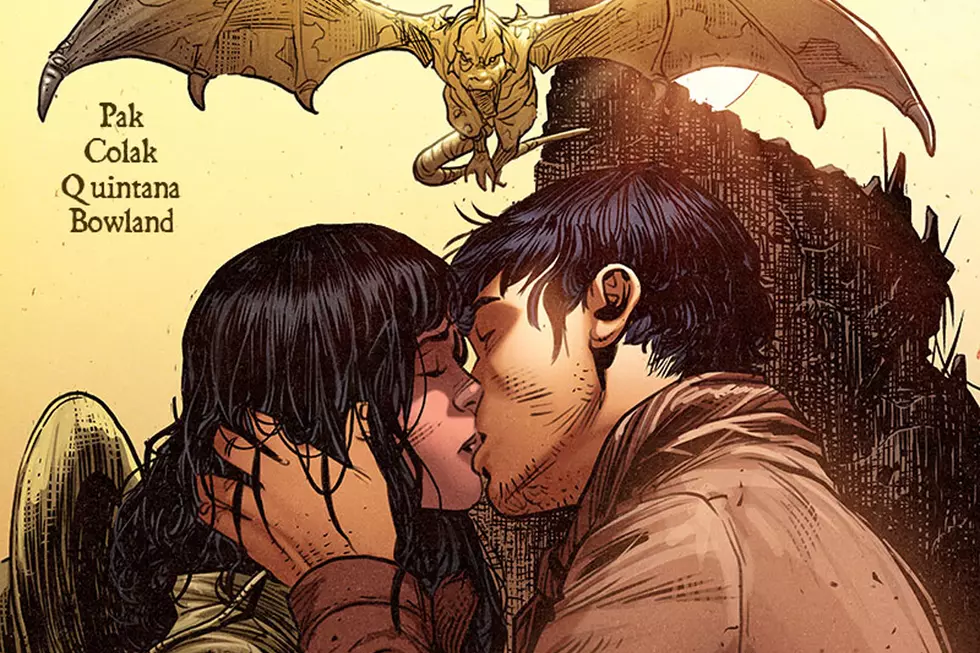Comic Book Software: The Best Picks From the Comics Pros

With an equipment threshold consisting of just a pencil and paper, creating comics remains one of the world's most encouraging and accessible mediums for telling a story. At some point, though, those with the drive and the proper funds may want an equipment upgrade to take their sequential art hobby to the next level. With that in mind, ComicsAlliance reached out to Incredible Hulks writer Greg Pak and S.W.O.R.D. artist Steven Sanders to get their personal insights on the best software for writing and illustrating comics.
Final Draft - Version 8.0.1 for Mac

Pak: I've been using Final Draft since I started film school almost eighteen years ago, so it's the warm, comfy sweater of writing programs for me. It's designed for screenwriting, but it's my favorite program for writing comic book scripts as well. I have more "cons" listed for this program than any other, but that's just because I know it very well and have had time to mull over its (relatively minimal) drawbacks.
PROS
• Automatic formatting with easy keystroke commands for switching from Character to Action to Location, etc.
• The program keeps track of character and location names and auto-fills when you start typing them. A definite time saver.
• A good tracking-changes feature that highlights changed text in whatever color you choose -- and can keep track of multiple versions of changes with multiple colors.
• Easy exporting to PDFs or RTFs, which is essential for me. I send PDFs to editors and RTFs to letterers.
CONS
• I've found an occasional bug wherein the program will start creating multiple page breaks in strange places when I just want a single page break.
• No iPad version -- although they're working on one.
• In terms of actual physical pages of finished script, the screenplay format I use in Final Draft makes things seem longer than the way I might lay out a script in Microsoft Word. A waste of paper if folks print out.
• I wish you could highlight a block of text and use a keystroke command to change its format. But if you try that, it'll delete the block of text. Instead, you have to highlight the text, then point and click through the menus to change its format. A time waster.
• When you export to RTF, the program does not preserve page breaks.
• When you export to PDF using the "Save as PDF" command in the "File" menu, the program does not include revisions in color -- it just stars revised lines in the right margin. Not great if you're doing dialogue tweaks and you want your collaborators to see exactly what words you're changing. To get revisions in color, you have to use the "Save as PDF" command from the "Print" window -- and you have to have "revisions in color" selected.
Microsoft Word 2008 for Mac - Version 12.2.7

Pak: When Fred Van Lente and I started co-writing Incredible Hercules, I switched to Word rather than making him buy Final Draft, because I'm an incredibly nice guy. (You reading this, Fred? You're welcome.) After my recent trials and travails, he's agreed to switch to Final Draft. (Thanks, buddy. I appreciate it.)
PROS
• Everybody has it, so if you're circulating a script that multiple writers are tweaking and you want everyone to be able to see those tweaks, it provides the fewest compatibility hassles.
CONS
• Recent updates of Word for Macintosh eliminated macros, apparently for security reasons. The problem is that the keystroke commands I'd created for quickly switching from Character to Action, etcetera, no longer work. So to switch format, I have to use the mouse to point and click through a menu. That's a huge annoyance and it slows me up more than I'd like when I'm on a roll. Ridiculously, I often find myself cutting and pasting a bit of dialogue from earlier in the script just to get the formatting into a new location.
• The other big problem with Word is that when tracking changes is on, I'll frequently NOT see bits of edited text -- or text will repeat bizarrely and then shift itself into different configurations when I scroll down. Bit hard to explain -- let's just say I can't reliably see what I've written. I haven't been able to figure out how or why it's happening. But to ensure I'm seeing everything I'm supposed to, I sometimes have to open the document in Pages, which is ridiculous.
• Word has also crashed on me multiple times. No other writing program I've used has done so nearly as often.
• For what it's worth, Fred hasn't seen any of the bug problems of which I complain, so it could just be my particular installation of Word.
Pages '09 - Version 4.04

PAK: I've only used Pages for scriptwriting as a default. Once when my laptop died just before I had to go out of town, I exported the script I was working on in Final Draft to an RTF file, then imported that into Pages and uploaded it to the iPad. More recently, Microsoft Word has been failing to properly display certain tracked changes on Chaos War scripts I'm co-writing with Fred. I end up having to finish writing the scripts in Pages, which showed all of the changes properly.
PROS
• Pages saves me when Microsoft Word goofs up tracked changes.
• No crashing.
CONS
• Just as with Microsoft Word, I haven't been able to figure out how to create keystroke commands to move to different styles. There probably is a work-around here, but I haven't been able to set aside a few hours to find it just yet.
• No one else uses Pages, so any scripts that need to be shared have to be exported to Word, RTF or PDF. Of course, that's what I'm doing with Final Draft, anyway. But Final Draft gives me the keystroke commands I need.
• Just yesterday, I had a crazy issue with Pages starting to autonumber dialogue I'd manually numbered. This might not have been a bad thing -- if it hadn't started assigning random huge numbers rather than actually keeping track. And I couldn't figure out how to turn off the autonumbering. I deactivated what seemed like the appropriate selection in "Preferences," which didn't seem to have an effect. I ended up deleting the entire blocks of text that were affected and retyping them. Fun!
Celtx - Version 2.7
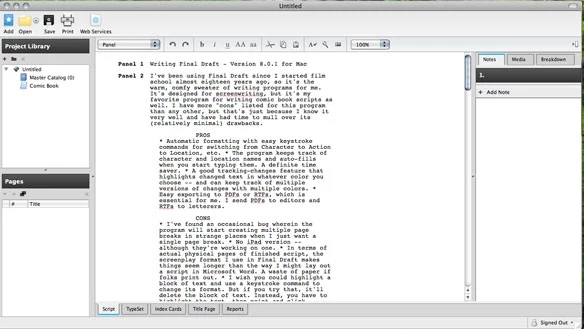
Pak: I've only played a little bit with this free screenwriting program.
PROS
• It's free!
• In my limited amount of time playing with it, it hasn't crashed.
• Keystroke commands for moving to different styles appear to work.
• It has an iPad version.
CONS
• Just one major con as far as I can tell -- but unfortunately, it's a dealbreaker. You can't export to a Word file -- or even a RTF file. But I have to be able to create RTF files of comic book scripts to send to letterers.
Text Edit - Version 1.6

Pak: Text Edit is the bare bones word processor included with every Macintosh computer. I'm writing this in Text Edit even as we chat. I love this program for opening instantly and letting me hammer out big chunks of text without any distraction or worries. I don't write scripts in Text Edit, but I'll often bang out first drafts of outlines or pitches or just take notes about characters or stories.
PROS
• Opens instantly. Never crashes.
CONS
• No tracking changes.
• Not really good for scripting -- doesn't allow for fast transitions to different formats for Character, Dialogue, etcetera.
• Prints strangely -- by default, if you increase the size of your window, the page width of the printed page increases. So I've been befuddled by seeing incredibly long lines and miniscule font when printing.
Google SketchUp - Version 8

Sanders: SketchUp is a simple, easy to use 3D program that seems to get a lot of use with comic artists I know. The learning curve is very shallow compared to a program like 3D Studio Max or Maya, and the cost is a fraction of those programs as well. SketchUp has rendering presets that make it handy for exporting comic book style line art (vs a more realistically shaded style) to your 2D program of choice. Google's 3D Warehouse makes for a pretty fantastic reference source for all kinds of objects, and can save you a lot of time in drawing objects over and over again.
PROS
• There's a free version for beginners.
• Easier to learn than many other 3D rendering software programs.
• Reference material is plentiful.
CONS
• Like all programs, it takes some time to master.
Corel Painter 11

Sanders: Painter is an excellent tool for aping natural media, it was sophisticated brush tools that other programs like Photoshop are just starting to catch up with. If you are used to Photoshop, the difference between the two interfaces can be somewhat jarring, however.
PROS
• Comes loaded with the most sophisticated brush tools of arguably any program.
• Captures the look and feeling of painting.
CONS
• Adobe art and design users may not find the interface intuitive at first.
• Not necessarily a workhorse program for other image editing.
Manga Studio

Sanders: Manga Studio is a pretty great program for making black and white comics, from start to finish. It has the best inking tools out of any of the programs I've used, and is built from the ground up for making sequential art. It's also super handy when it comes to patterned tonal shading and things like speed lines.
PROS
• Smooth drawing tools.
• Excellent digital inking resource.
• Designed specifically to create comics.
• Loaded with often-used textures.
• Affordable
CONS
• Designed primarily with black and white comics in mind.
Adobe Photoshop CS5

Sanders: Photoshop tends to be the Swiss army knife of digital 2D illustration programs. Most everything you can do in Painter, Manga Studio, etc, you can do in Photoshop, it just might take several more steps than it would in the more specialized programs.
PROS
• An industry standard.
• A true workhorse capable of virtually any illustration task.
CONS
• Functions do not cater specifically to comics.
• Initial investment in the software can be pricey.
Mixing Media

Sanders: Photoshop and SketchUp are the two programs I use the most often. I've started using a digital/natural media hybrid ink/pencil style in Deadpool Team-Up #15, which I did with Jeff Parker, and the backup in Wolverine #2 with Jason Aaron. I used Photoshop to process my thumbnails and photo and 3D references into a blue-line that I printed directly onto Bristol paper. I then penciled over that, inked the blacks and outlines, scanned it back into Photoshop, and used its levels settings and the dodge and burn tools to push and pull the black levels on art to where I wanted it.
Compared to old methods of having to blow up thumbnails optically via a projector and trace them, or redraw them by hand, digital methods are a massive time saver. Throw in the digital modeling and even more time is saved. Less setup time means more time you can spend polishing the work, or goofing off on the internet, or staring blankly into space while contemplating the meaningless horror of modern existence.
PROS
• Pretty much everything
CONS
• More time to contemplate the horror of modern existence.
Greg Pak is a filmmaker and comic book writer best known for the feature film "Robot Stories" and comics such as "Planet Hulk," "Magneto Testament," "Incredible Hercules" (with Fred Van Lente), and "Vision Machine." For more about Pak's work, visit gregpak.com and twitter.com/gregpak.
Steven Sanders is a professional comic book artist who has illustrated "Five Fists of Science," along with Marvel Comics series "S.W.O.R.D." and issues of "Deadpool Team-Up" and "Wolverine" back-up stories. To view more of Sanders' portfolio, see Studiosputnik.com.
More From ComicsAlliance
![Marvel’s Merry Mutants Undergo A RessurXion In ‘X-Men Prime’ #1 [Preview]](http://townsquare.media/site/622/files/2017/03/X-Men_0.png?w=980&q=75)




![DC Reveals Art And New Details For ‘Kamandi Challenge’ Tribute To Kirby [NYCC 2016]](http://townsquare.media/site/622/files/2016/10/Kamandi00.jpg?w=980&q=75)